


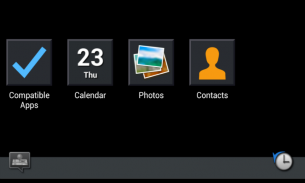

AppRadio

AppRadio açıklaması
Turn your car into a connected car with a compatible Pioneer in-dash multimedia receiver, a compatible Android smartphone, and this AppRadio app. With your Android device connected, you will be able to discover and install compatible Apps that are optimized for in-car use. You will be able to listen, view and control them directly from the large Pioneer touchscreen interface installed in your dashboard.
• For Pioneer products featuring AppRadio Mode USB or AppRadio Mode +
» How to connect
Connection is made through a single USB cable, you can use the Pioneer CD-MU200 USB to micro USB cable or the USB cable that comes with your phone.
» Compatibility
Depending on the Android phone you use, AppRadio Mode USB may not function well in the default product setting.
Please change the AppRadioMode Sound System setting of your Pioneer product when you experience sound or image instability. Smartphone sound will then be played through your phone speaker instead of the AVH Car audio speakers, improving stability.
For some popular phones, the stable product setting is suggested below. The selection can only be made after you update your Pioneer product. The new firmware and instructions are available on your local Pioneer website.
AVH speakers/Default Smartphone speaker
Google Nexus 5 Asus ZenFone 5
Google Nexus 5X Google Nexus 6
Google Nexus 6P
LG G Flex2 Optimus G Pro
LG G3 HTC One M8
LG G5 HTC One M9
Motorola Moto G1st OnePlus One
Motorola Moto G2nd
Motorola Moto X2nd
Samsung Galaxy Alpha Galaxy Note3
Samsung Galaxy S4 mini Galaxy Note4
Samsung Galaxy S6 Galaxy S4
Samsung Note Edge Galaxy S5
Samsung Galaxy Note 5 Galaxy S6 edge
Samsung Galaxy S7
Sony Xperia Z5 Compact Xperia Z3+/Z4
* Connection may not succeed if smartphone battery level is low
» Applicable products
- '15 Multimedia Tuners excluding AVH-X87*0BT:
AVH-X17*0DVD, AVH-X27*0BT, AVH-X3700DAB, AVH-X47*0DVD, AVH-X5700DAB, AVH-X57*0BT, AVH-X77*0BT
- '16 Multimedia Tuners excluding AVH-X88*0BT:
AVH-X18*0DVD, AVH-X28*0BT, AVH-X3800DAB, AVH-X39*BT, AVH-X48*0DVD, AVH-X490DAB, AVH-X5800DAB, AVH-X58*0BT, AVH-X595BT, AVH-X78*0BT
- '17 Multimedia Tuners:
SPH-DA230DAB, AVH-Z1000DVD, AVH-Z2000BT, AVH-Z3000DAB, AVH-Z5000BT, AVH-Z5000DAB, AVH-Z7000DAB
• For Pioneer products featuring AppRadio Mode via HDMI
» How to connect
Connection is made through HDMI® and Bluetooth. Please use the HDMI adapter that your phone vendor recommends. If your phone supports MHL® to HDMI adapters and is not of the Samsung brand, you can use our Pioneer CD-AH200 adapter.
» Compatibility
A smartphone with HDMI video output is required.
* Screen flicker can be avoided by turning off hardware overlays in the developer options of your phone (Settings → About Device → tap Build Number several times)
» Applicable products
- AppRadio SPH-DA100, SPH-DA110, SPH-DA120
- Multimedia Tuners AVH-X85*0BT, AVH-X86*0BT, AVH-X87*0BT, AVH-X88*0BT
- Navigation Receivers AVIC-F950BT/F950DAB/F960BT/F960DAB/F970BT/F970DAB, AVIC-F50BT/F60DAB/F70DAB/F77DAB/F88DAB
Software End User License Agreement
http://www.avicfeeds.com/avicfeeds/AppRadio2/license/EULA_index.html
Uyumlu bir Pioneer in-dash multimedya alıcısı, uyumlu bir Android akıllı ve bu AppRadio uygulaması ile bağlı bir arabaya arabanızı çevirin. Android cihaz bağlı sayesinde, keşfetmek ve araç içi kullanım için optimize edilmiştir uyumlu Apps yüklemek mümkün olacak. Sen dinle, görünüm ve dashboard yüklü büyük Pioneer dokunmatik ekran arayüzü doğrudan onları kontrol etmek mümkün olacak.
• AppRadio Modu USB veya AppRadio Modu + özelliğine Pioneer ürünler için
& # 8195; » bağlama
Bağlantı, mikro USB kablosu veya telefon ile birlikte verilen USB kablosuna Pioneer CD-MU200 USB kullanmadan tek bir USB kablosu aracılığıyla yapılır.
& # 8195; » Uyumluluk
kullanmak Android telefona bağlı olarak, AppRadio Modu USB varsayılan ürün ayarında iyi çalışmayabilir.
Eğer ses veya görüntü kararsızlığı zaman Pioneer ürününün AppRadioMode Ses Sistemi ayarını değiştirin. Akıllı telefon ses ardından istikrarın artırılması, bunun yerine AVH Araç ses hoparlör telefonunuz hoparlöründen çalınır.
Bazı popüler telefonlar için, istikrarlı ürün ayarı aşağıda ileri sürülmektedir. Seçim sadece siz Pioneer ürününü güncelleştirmek sonra yapılabilir. Yeni firmware ve talimatlar yerel Pioneer web sitesinde mevcuttur.
AVH hoparlörler / Standart & # 8195; & # 8195; & nbsp; Smartphone hoparlör
Google Nexus 5 & # 8195; & # 8195; & # 8195; & # 8195; & # 8195; & nbsp; Asus Zenfone 5
Google Nexus 5X & # 8195; & # 8195; & # 8195; & # 8195; & nbsp; & nbsp; Google Nexus 6
Google Nexus 6P & # 8195; & # 8195; & # 8195; & # 8195; & nbsp; & nbsp;
LG G Flex2 & # 8195; & # 8195; & # 8195; & # 8195; & # 8195; & # 8195; & # 8195; & nbsp; & nbsp; Optimus G Pro
LG G3 & # 8195; & # 8195; & # 8195; & # 8195; & # 8195; & # 8195; & # 8195; & # 8195; & # 8195; & nbsp; & nbsp; HTC One M8
LG G5 & # 8195; & # 8195; & # 8195; & # 8195; & # 8195; & # 8195; & # 8195; & # 8195; & # 8195; & nbsp; & nbsp; HTC One M9
Motorola Moto G1st & # 8195; & # 8195; & # 8195; & nbsp; & nbsp; & nbsp; OnePlus Bir
Motorola Moto G2nd & # 8195; & # 8195; & # 8195; & nbsp; & nbsp;
Motorola Moto X2nd & # 8195; & # 8195; & # 8195; & nbsp; & nbsp;
Samsung Galaxy Alpha & # 8195; & nbsp; & nbsp; & nbsp; & nbsp; Galaxy Not 3
Samsung Galaxy S4 Mini & # 8195; & nbsp; Galaxy Not4
Samsung Galaxy S6 & # 8195; & # 8195; & # 8195; & nbsp; & nbsp; Galaxy S4
Samsung Note Kenar & # 8195; & # 8195; & # 8195; & nbsp; Galaxy S5
Samsung Galaxy Note 5 & # 8195; & nbsp; & nbsp; & nbsp; Galaxy S6 kenar
Samsung Galaxy S7
Xperia Z5 Kompakt ve # 8195; ve nbsp; Xperia Z3 + / Z4
* Akıllı telefon pil seviyesi />
düşükse Bağlantı başarılı olmayabilir
& # 8195; » Uygulanabilir ürünler
- AVH-X87 * 0BT hariç '15 Multimedya Akortçular:
AVH-X17 * 0DVD AVH-X27 * 0BT AVH-X3700DAB AVH-X47 * 0DVD AVH-X5700DAB AVH-X57 * 0BT AVH-X77 * 0BT
- AVH-X88 * 0BT hariç '16 Multimedya Akortçular:
AVH-X18 * 0DVD AVH-X28 * 0BT AVH-X3800DAB AVH-X39 * BT, AVH-X48 * 0DVD AVH-X490DAB AVH-X5800DAB AVH-X58 * 0BT AVH-X595BT AVH-X78 * 0BT
- '17 Multimedya Akortçular:
SPH-DA230DAB AVH-Z1000DVD AVH-Z2000BT AVH-Z3000DAB AVH-Z5000BT AVH-Z5000DAB, AVH-Z7000DAB
• HDMI üzerinden AppRadio Modu özelliğine Pioneer ürünler için
& # 8195; » bağlama
Bağlantı HDMI® ve Bluetooth üzerinden yapılır. Telefonunuz satıcı önerir HDMI adaptörü kullanın. Telefonunuz HDMI adaptörleri MHL® destekler ve Samsung marka değilse, bizim Pioneer CD-AH200 adaptörünü kullanabilirsiniz.
& # 8195; » Uyumluluk
HDMI video çıkışı ile bir akıllı gereklidir.
* Ekran titreme telefonunuzun geliştirici seçeneklerinde donanım bindirmeleri kapatarak önlenebilir (; Cihaz ve rarr Hakkında; Ayarlar & rarr musluk yapı numarası birkaç kez)
& # 8195; » Uygulanabilir ürünler
- AppRadio SPH-DA100, SPH-DA110, SPH-DA120
- Multimedya Ayarlayıcıları AVH-X85 * 0BT AVH-X86 * 0BT AVH-X87 * 0BT AVH-X88 * 0BT
- Navigasyon Alıcıları AVIC-F950BT / F950DAB / F960BT / F960DAB / F970BT / F970DAB AVIC-F50BT / F60DAB / F70DAB / F77DAB / F88DAB
Yazılım Son Kullanıcı Lisans Sözleşmesi
http://www.avicfeeds.com/avicfeeds/AppRadio2/license/EULA_index.html





























